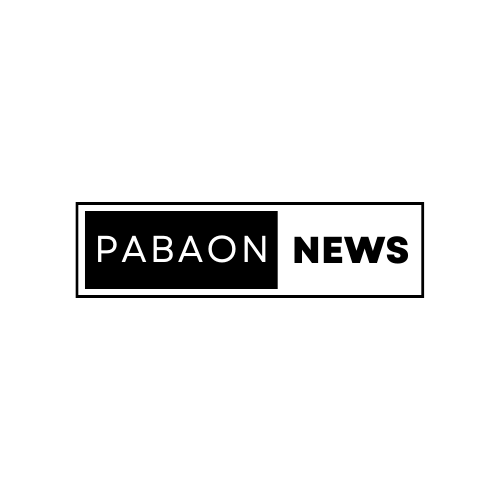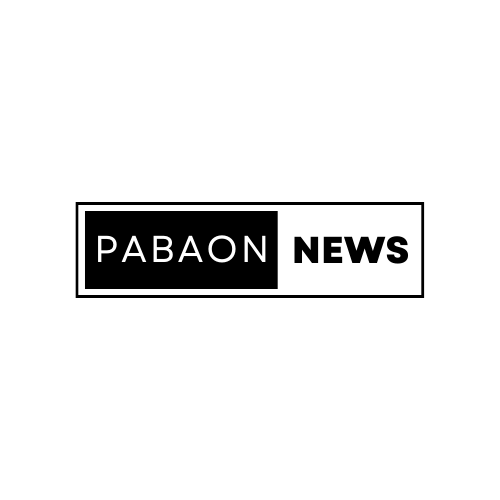If you’ve upgraded your iPhone to iOS 17.4, you may be wondering whether your battery life has gotten better or worse. Let’s find out.
How Does iOS 17.4 Affect Your iPhone’s Battery?

Some users have stated that switching to iOS 17.4 boosted their iPhone’s battery life. This means their phone lasts longer and requires less charging.
However, some users have reported that the new update has reduced their battery life. This means their phone drains faster and requires more frequent recharges during the day.
Tips to Preserve Battery Life on iOS 17.4
Several factors can affect your iPhone’s battery life with iOS 17.4. These include:
Device Model: Different iPhone models may experience varying impacts on battery life with the update.
Usage Patterns: How you use your iPhone can also influence battery life. For example, streaming videos or playing games can drain the battery faster than simple tasks like texting or browsing the web.
Background Apps: Some apps running in the background can consume battery power even when you’re not actively using them. Closing unused apps can help preserve battery life.
Settings: Adjusting certain settings like screen brightness, background app refresh, and location services can help extend battery life.
Before iOS 17.4, it was 78%
Now, it’s 87%
Better performance. Increased battery life. By iOS 18, it will easily reach 100%.  pic.twitter.com/Ddpex7MOOf
pic.twitter.com/Ddpex7MOOf
— Sri Harsha (@X___PB) March 8, 2024
Maximize Your iPhone’s Battery with iOS 17.4
If you’re experiencing battery life issues after updating to iOS 17.4, there are a few steps you can take to improve it:
Check Battery Usage: Go to Settings > Battery to see which apps are consuming the most battery power. You can then take action to reduce their impact, such as closing them when not in use or adjusting their settings.
Optimize Settings: Consider adjusting your iPhone’s settings to optimize battery life. This may include lowering screen brightness, enabling Low Power Mode, and disabling unnecessary features like background app refresh and location services.
Update Apps: Make sure all your apps are up to date, as app developers often release updates to improve performance and optimize battery usage.
Monitor Performance: Keep an eye on your iPhone’s battery life over time to see if it improves or worsens with iOS 17.4. If you continue to experience issues, you may want to contact Apple Support for further assistance.
Recent: Revolutionary Update: iOS 17 Takes FaceTime, Messages, And The Phone App To The Next Level!
Final Words
The impact of iOS 17.4 on your iPhone’s battery life will vary depending on a number of factors.
You can improve the battery life of your iPhone by tracking usage trends, altering settings, and keeping up with app upgrades.